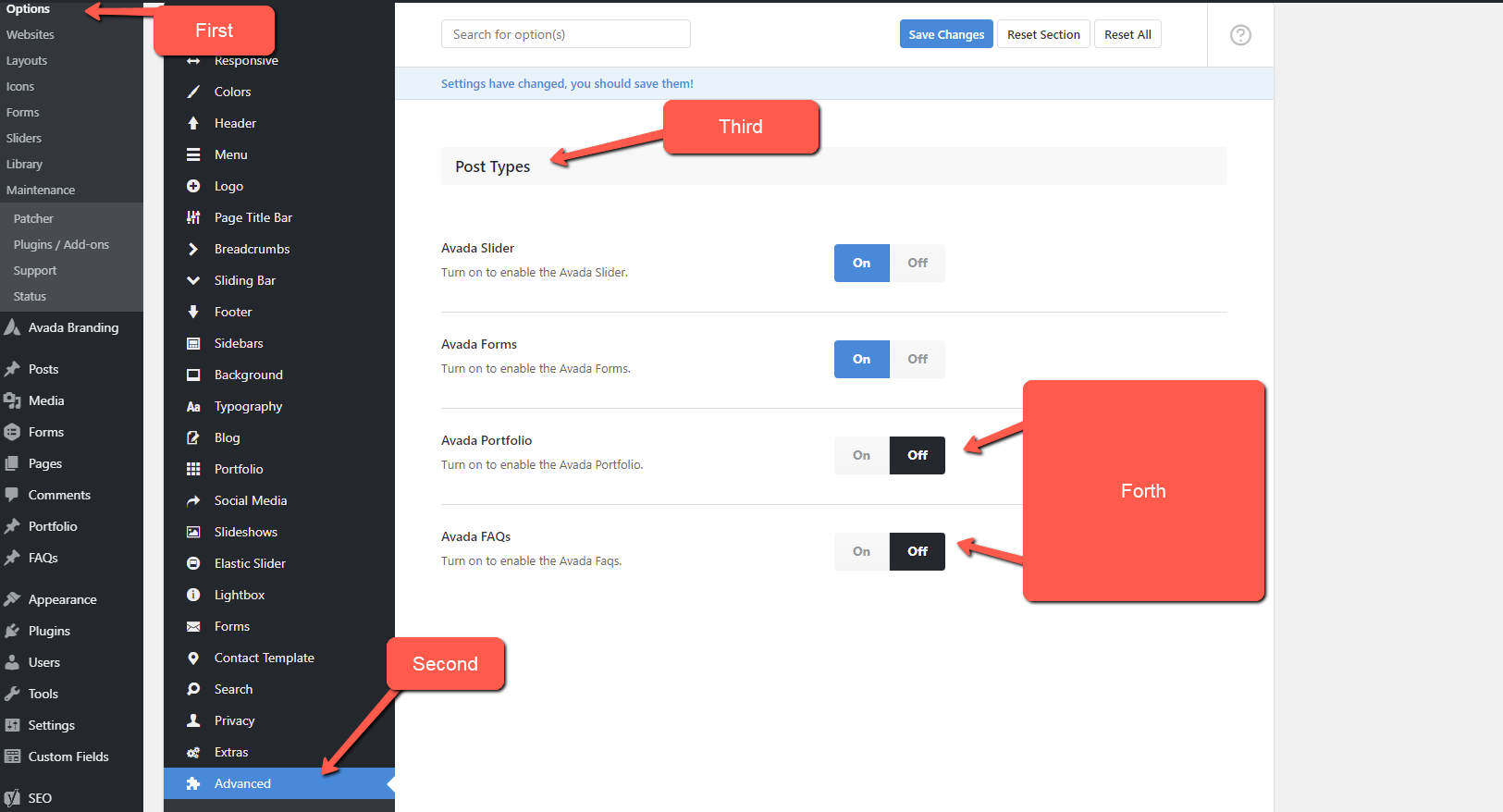Avada Icons Set Not Showing
Avada Icons Set Not Showing
Beyond the standard answers found on the internet of resetting your avada cache and adjusting your javascript settings you might look to the most simple fix of all. The designation of http vs https in your WordPress > Settings > General >WordPress Address (URL) > WordPress Site Address
Avada FAQ or Portfolio Not Showing
Avada FAQ or Portfolio Not Showing
If your Avada FAQ or Portfolio is not showing you need to visiting the following sections in your WordPress dashboard: Avada > Options > Advanced Options > Post Types then enable Avada FAQ and enable Avada Portfolio.
I searched for an hour or more to discover how to enable these when I used a website theme that had them turned off by default. This is my gift to all other web designers that might come across this issue and not want to wait days for tech support to highlight how this can be done.
A giant thanks to Brian Haines at WiseBuilds.ca for helping me discover this.